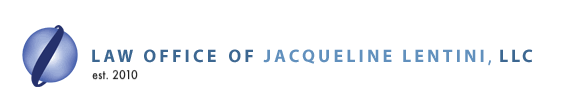SAVE – USCIS new benefit checking system.
SAVE – USCIS new benefit checking system.
SAVE’s mission is to provide fast, secure and reliable immigration status information to assist benefit-granting agencies in maintaining their program integrity.
SAVE is the online database that US Citizenship and Immigration Services (USCIS) and benefit-granting government agencies utilize to provide immigration status information. The program allows for a quick, up-to-date, and reliable transfer of information to determine eligibility of the benefit. USCIS has created what they call “SAVE CaseCheck” to assist an applicant in keeping up to date and lessen the “I’m being kept in the dark!” feeling. This is an online service that allows someone to follow their SAVE case verification journey.
An applicant would need to provide their date of birth and information contained in the immigration documents that were given to the benefit-granting agency. The immigration documents being requested will depend on a person’s visa category. Once given this information, an applicant is able to access SAVE status information as often as they like. For example, trying to obtain a social security number as an E or L spouse? Before visiting a Social Security office, try logging onto SAVE CaseCheck! You can visit the website here: www.uscis.gov/save/save-casecheck. SAVE is also available in Spanish.
If you have any questions, do not hesitate to contact us at
(630) 262-1435 or jacki@lentinivisas.com.